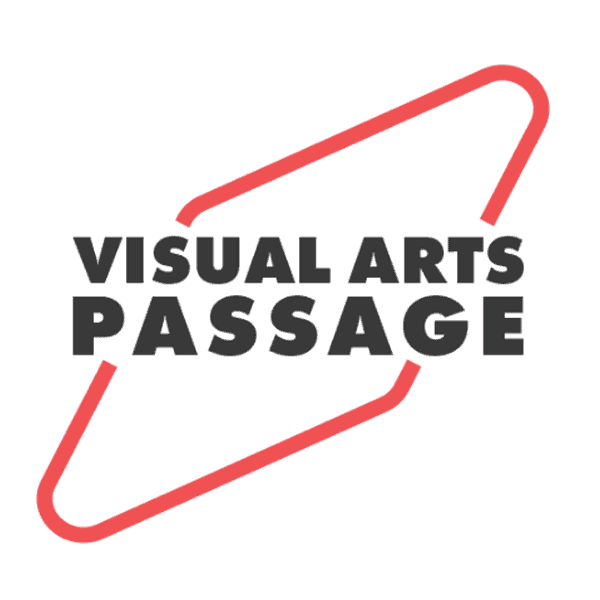The Visual Scout: 5 Amazing Art Apps to Try During Visual Arts Passage Courses
Technology is awesome.
We are so jazzed about the ability to take just our phones and be able to draw and create wherever we are. This is a perfect fit for Visual Arts Passage, because that is what makes our art courses so unique. You can tune in and watch our lectures, join a conversation in Slack to work through a project, or connect with a mentor to help you in whatever stage of the art world you are. So, we thought it would be fun to research and try some art apps that make creating something on your phone easy and fun. Here’s the five apps we love to use! (thanks to our friends at DigitalArtsOnline for compiling a list of their own, which helped us narrow the playing field to our top picks. For all the apps they reviewed, head here!)
-
Paper By WeTransfer
(FREE W/ A $ PRO EDITION ADD-ON)
This is the easiest to use app ever. Clean lines and streamlined tools help you stay focused on what you’re sketching. We love that this can function as a sketchbook for note-taking as well as drawing. They do have a pro edition with a few more brush/pen tools, but you really do get a lot of use out of the free edition. If you’re new to drawing and painting digitally, this is a great app with which to test the waters.
2. Tayasui Sketches
(FREE W/ A $ PRO EDITION ADD-ON)
This app packs a punch. Not only does it have a plethora of free brushes and adjustments you can make, it brings you closer to your digital sketch with the addition of life-like sound effects for each of the brushes. It makes for a very zen creative experience that is a refreshing change of pace when you’re looking at your digital devices all day. Spend a few moments with this one, you’ll love it for casual sketching and fun.
3. Procreate Pocket
($4.99)
The industry and casual creators love it equally for all 200+ brushes and textures with which you can use to draw, sketch, storyboard, or create characters. It is a little more technical than our first two on this list, and does cost $4.99. But, that $4.99 goes a long way! Give it a try with a tablet pen/pencil for the ultimate experience and to see how responsive it’s pressure feedback really is.
4. Autodesk Sketchbook
(FREE)
Another industry favorite, this free version is a little laggy, and pretty technical right off the bat. If you want to deep dive into sketching intricate landscapes, figures, or characters, this will do the trick. It also has a great recording feature if you ever want to make awesome time lapse videos of your process.
5. Sketch Club
($2.99)
Another app with a small fee, but Sketch Club is well worth it! This supports up to 64 layers, as well as all the brushes and textures you’d need. We love the autosave function so we never have to worry about losing a quick sketch or long technical drawing. It has a pretty robust community where you can share work and see other’s recordings. It’s great for the every-day sketcher as well as a working industry pro. We can’t wait to keep exploring all the possibilities with this app (and with a 4.9 star rating in the app store, we know a LOT of other people feel the same way!)